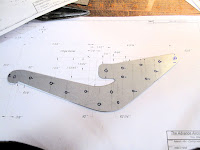The process for routing the spars worked very well. It's worth going back and looking at the other posts.
The First One covers the guides and basic method used.
The Second One is about the much needed dust collector.
The Third One is about planing and sanding the routed surfaces.
By the time I did these last 2 spars I had forgotten what I did. Fortunately I had these old posts to remind me how I did it.
I used the ShopSmith as my work table with roller stands to hold the spar flat. Fortunately my attic is 44 feet long so I have room to slide the long (15') spars in either direction.On the first spar I forgot to lightly cross clamp the guides to the spar. The spar started sliding with the force of pushing the router. The cross clamps also assure the guides don't move away from the spar, so you get a very straight edge.
The vacuum hose for collecting saw dust has to be positioned so it doesn't stop the router because the hose snags on everything. I hung it from a nail by one of my skylights.
The piece of 2x4 with the corners routed to 3/8" worked very well for sanding the rear spars.